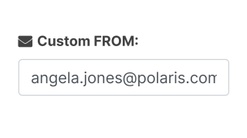Don't want your automated emails to look system generated email?
Here are 5 ways Pipeline's Email Whitelabeling Addon helps you customize and personalize your emails.
The FROM: email address
Unlike other apps where all you can change is the Display Name, not the actual email address. In Pipeline, when you whitelabel, you can actually use your company’s email address:

That way, your customers know these emails coming from a trusted source.
Custom FROM: for each step
Having a custom, system-wide FROM: email address is good, but it doesn’t work for all scenarios, ex: onboarding a new customer. You definitely don't want to use a generic email address.
So in Pipeline, you can customize the FROM: for a specific step.

Notice the difference in personalization:

Reminder Intros
When other systems send reminders, they often just send the same email again, which is why most people tend to ignore system reminders. It all looks the same!
So, Pipeline inserts a short reminder intro at the top of the message, just like how actual humans would write reminders:

By default, Pipeline comes with 4 different variations for each reminder for a total of 16 possible combinations! That way, your reminders and follow-ups look unique.
And if you don’t like the system defaults, you can customize them (Profile → View Account Settings → Content Variables) to match your writing style.
Custom reminder intros for each step
Having system-wide default reminder intros is good, but sometimes, you might need something super custom, ex: when collecting payment.
So in Pipeline, you can customize the reminder language specifically for a step, ex: so that your reminder intros can match your late payment policy:

Then, Pipeline will use your custom message instead of the system default:

Escalations
When reminders get ignored, steps may need to get escalated. And often times, you don’t want the escalation to come from the original requester. Instead, you may want it to come from their manager or a VP.
So in Pipeline, you can customize who the escalation comes from.

So now, escalation for this step will come from this person's actual email address to raise the level of urgency.

Look how much you can customize when you have Email Whitelabeling. And, best of all, everything is automated!