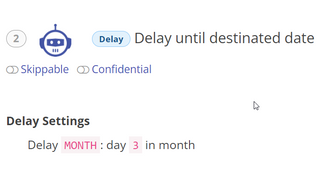When managing a flow, there are often scenarios where an intentional delay needs to be added, because the flow should not automatically proceed to the next step.
Common use-cases of this include:
- Delaying customer notifications until Monday
- Delaying vendor or contractor timesheet notifications until 1st of the month
- Delaying the processing of registrations until the registration deadline is past
Regardless of your use-case, Pipeline can easily manage this for you with the Delay step and specify how long to delay for:

When the Ask is created, Pipeline will automatically calculate the date and pause the Flow for you.

And, if needed, flow owners can always override the delay and complete the step at anytime.