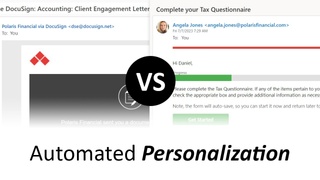Everybody is looking for more ways to automate communications and eliminate the constant back-and-forth, ex:
- Ask customers to send you data, documents, or spreadsheets
- Ask customers to grant you access to apps, systems, and tools
- Ask customers to approve, review, or eSign documents
- Ask customers to respond with available dates and times for meetings
- Ask customers to pay invoices
But, how do you automate without being repetitive or annoying to your customer? That's the difference between Basic vs. Smart Personalization.
Basic Personalization
Most apps give you basic personalization capabilities, which are just centered around your company, not the customer. Here's an example:

With Basic Personalization, you're limited to customizing the display name, logo, and colors. And, while these elements are critical to maintaining your company's brand, but they're not of high importance for the customer.
Smart Personalization - Going beyond the logo and name
Smart Personalization is the automation of communications that is customer-centric and meets their needs, specifically:
- Personalized to your company's brand,
- Personalized to the customer relationship,
- And delivers timely, relevant communications that's specific to the customer
Personalized to your company's brand
Don't use some other app's FROM: email address, one that your customers may not recognize. Instead, personalize communications so that emails actually come from your company's domain name.

Personalized to the customer relationship
For special scenarios (ex: new customer onboarding), personalize communications so that customers receive emails from the person who owns the relationship with them.

That way, you're not welcoming new customers from a generic, cookie-cutter info@ email address.
Timely, relevant and specific to the customer
Personalization to customers mean more than just their name. They want timely, relevant communications that's specific to them. Here are 2 examples.
Action Required
Customer action required emails should contain a progress meter, if it's part of a series of asks.

Reminders and escalations
Reminders should contain information about the consequences and automatically escalate to key stakeholders if ignored:

This is what true personalization looks like when it's customer-centric.
And while it may seem complicated to setup and configure, Pipeline makes it super simple and easy with the Email Whitelabeling Addon. And, best of all, everything is automated, so you don't have to be constantly chasing responses.