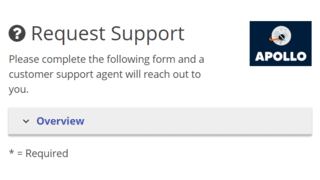There are many common situations when external users can trigger a process by submitting a form, such as:
- Contact Us form for your website,
- Customer support request,
- Supplier registration form,
- Customer satisfaction survey,
- Privacy/GDPR audit or data deletion request,
- Event registration form, etc.
In situations like those, Pipeline gives you the flexibility to allow external users to trigger your flow, instead of forcing you to send emails back-and-forth. Simply toggle External-Facing:

Pipeline will generate a non-password protected, external-facing Url, so external users can submit the Create Ask Form without having to log into Pipeline.

Now, you can rest assured that even external users will initiate your flows properly, without the hassle of emails! Link to this external-facing from your website, your social media pages, your email signature, and more.