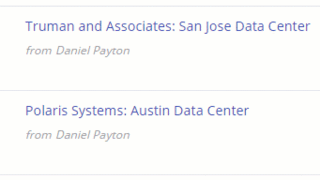Hey flow owners, would you like to set due dates for the steps on your flow? We've created Step Due Dates to put the power of setting deadlines in the palm of your hands.

Step owners can know how much time they have to get their work done and submitters can know when to expect their request to be completed.
Not good at math? No problem!
As steps get completed on time, early, or late, and because the due dates are auto-calculated, Pipeline will adjust the due dates for everyone!

Note, when a step has a due date, the system will automatically send email reminder(s) to the step owner:
- 5 days before the due date
- 1 day before the due date
- on the due date
- 3 days past the due date