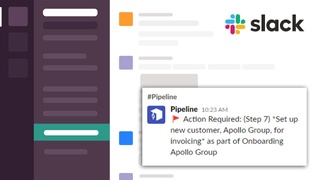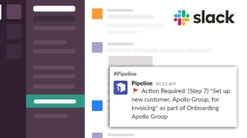Has your team switched to using Slack instead of email for your internal communications? Then, you'll love this native Pipeline integration with Slack to:
- Automatically notify step owners of their step in Slack
- Automatically send reminders
- Even, notify guests (vendors, suppliers, and 3rd-party contractors) in your Slack workspace
To setup the Pipeline integration with Slack, go to Account Settings → Integrations

Then, enable the Slack integration to install the Pipeline Slack app

Once enabled, everyone in your Slack workspace (including guests) will receive notifications for Action Required and Reminders from the Pipeline app.