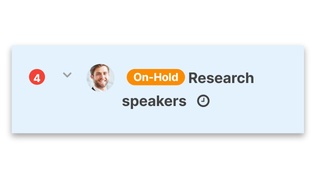Need the ability to put your steps or someone else’s steps on-hold temporarily? Pipeline makes this easy and simple!
There are many scenarios where you might need to put your step On-Hold, ex:
- You're going on vacation
- You're waiting for a specific date to pass, ex: you only launch marketing campaigns on Mondays
- You're waiting for a specific event to occur, ex: you're waiting for corporate announcement
- Or, you simply want to put it on the backburner

Simply enter the reason for why the step needs to go On-Hold.

Once submitted, the new On-Hold step will inserted above the original with you as the step owner.

Then, whenever you're ready, complete the On-Hold step to resume the original step.