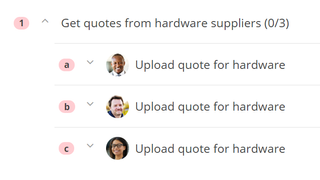Calling all tidying aficionados! Whoever said organization was just for the home?
Are there steps in your flow that need to be started at the same time, instead of one after another? Common examples include:
- You need to notify multiple suppliers that they need to submit a quote
- You need to notify multiple stakeholders to prepare for a new hire's first day
- You need to notify multiple people to submit documentation for compliance review
Organize these steps together into a Step Group so that you can:
- Start the steps in the group at the same time
- Easily track the step group's progress
- Automatically close the step group when all the steps are closed
- If the group has a due date, all the steps are due at the same time
Simply create a step group and begin adding steps inside the group.

If you change your mind, you can easily detach the step from the step group and place it on the same level as the other steps in your flow.

When the Ask is created from the flow, anyone who is supposed be associated to the Ask will be able to see the steps nested neatly inside the step group.

Actions that apply to a step inside a step group is exactly the same as step that's outside a step group (e.g., save, complete, skip, kick back, show/hide confidential information, automation rules, dues dates, etc.).
Once all the steps inside the step group are completed, the step group itself will close automatically, and the Ask will move along like clockwork to the next step in your flow.
Would you like the steps in your process to be neat and organized? Try tidying up your flow with a step group!