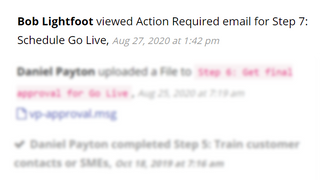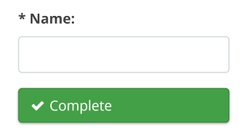Are you tired of waiting for responses to your emails? Tired of people saying, "I never got your email" or "Your email must have gone to spam"?
Do you want to know for sure if your email was opened or not?
Now, you can! Pipeline will tell you in the Activity Feed if someone opened the Action Required email. You don't have to wonder anymore!

Note, email open tracking operates under the following conditions:
- The
Action Requiredemail and theReminderemail are tracked as the same email for opens. - Pipeline only logs the first time the email is opened by a step owner, not every time they open the email. For example, if a step owner opens the
Action Requiredemail and theReminderemail, only the first open will be shown in the Activity Feed. - If the
Action Requiredemail is sent to a team, Pipeline tracks opens for each team member. - If the step is reassigned to a different step owner, Pipeline will log the email open, since the email was sent to a different contact.
- If the step owner disabled
Action Requirednotification emails, they will not receiveAction Requiredemails, so no opens for that email will be be tracked. Pipeline also tracksReminderemails, and step owners cannot disableReminderemails, - Tracking uses a tracking pixel embedded in the email. If the recipient blocks email images, Pipeline will not be able to track the email open.
Special conditions:
- Pipeline only tracks the original recipient. If the email is forward to another recipient, Pipeline cannot track the new recipient.
- For GSuite, due to a quirk with the Google image proxy, if the email is auto-forwarded (via filter) or auto-routed to a non-existent, catch-all email address, the Google image proxy will open the image, making it appear as if the email was opened.