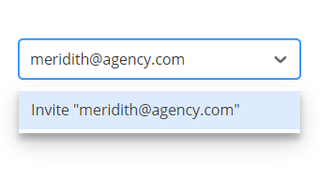Do you collaborate with third-parties agencies, vendors or suppliers? Now you can add external team members to your flow as third-party users!
Signing Up
Signing up is as simple as 1-2-3!
1 Simply tell your external team members to sign-up for an account.

Forget about having to manage spreadsheets of who needs access or who doesn't. Let the external users enter the data themselves.
Alternately, you can directly invite them into Pipeline.

2 The sign-up wizard will walk them through the entire process of requesting access.

3 After they sign-up, all you need to do is approve their request.

It's that simple!
Now, you can seamlessly integrate outside agencies or companies, i.e. media agencies, technology suppliers, lawyers, accounting firms, etc., into your flows.
Extending or revoking access
For security reasons, third-party users are only granted temporary access into Pipeline. You can easily extend or revoke their access at anytime by going the Third Party Users tab.

Note, third-party users' access will automatically expire after the specified date unless you extend it. That way, you can rest assured that even if someone forgets, their access will not linger in the system.