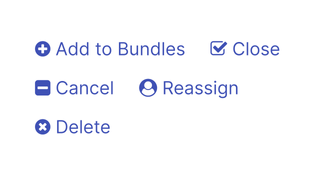Are you managing or overseeing many asks for your team or department? Need to make lots of changes across lots of asks?
In Pipeline, you can now make bulk updates so that you can apply changes to multiple asks at the same time, ex:
- Cancel all asks that haven't been updated in 6 months
- Delete all asks with the hashtag
#testing - Reassign all asks from person A to person B, because they're on vacation
Just go to the Ask Search page and enter your search criteria. Then, select which ask(s) you want to update and choose what type of bulk update you want to do: Add to Bundles, Close Ask, Cancel Ask, Reassign Current Step, or Delete.

Note, you can make these bulk updates on both the asks search page and the bundles Asks tab.