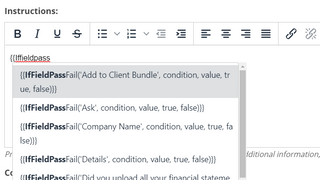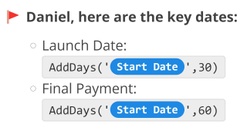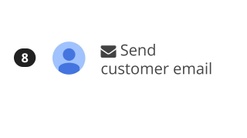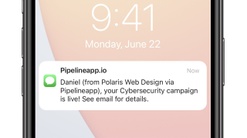Instructions are rarely one-size-fits-all, because often there are calculations or conditions that must be taken into account.
So instead of writing all the explanatory text, just embed calculations or conditions into the instructions itself with Content Variables, Formulas, and Conditions, like this:
Schedule the social media ad to post on Mon, Sep 9, 2021 9:30am.
Schedule the social media ad to post 3 weeks after it's approved. Be sure to schedule it for the morning.
Eliminate long confusing instructions and get rid of mental calculations by letting Pipeline perform the calculations or conditions automatically! Smart instructions are now even easier to follow!
Variables
In addition to the variables for all step files and fields, now you can access system variables to personalize customize your instructions.

For a complete list of system variables, see the Content Variables and Formulas Reference.
Also, now you can use any form field value to further customize your instructions:

Formulas
Formulas give you the ability to calculate and format data. Common examples include:
- Calculating and formatting date and time
- Converting time to a different time zone
- Finding and replacing text

For a complete list of available formulas, see the Content Variables and Formulas Reference.
Conditions
Conditional formulas IfField() and IfFieldPassFail() give you an easy way to add intelligence into your instructions so that key information can be highlighted based on a condition.

Common examples include:
- If user wants to expedite instead of normal turn-around, add a flag.
- If the user has more than 3 dependents, highlight it.
- If the user doesn't use encryption, show an alert.
With variables, formulas, and conditions, you transform instructions into something intelligent, clutter-free, easy-to-understand, and immediately actionable.