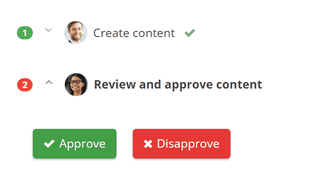It is very common in workflows to have steps where an approval needs to be captured or a disapproval needs to be handled.
Common use-cases of this include:
- Approving a content draft or revision
- Approving a mockup or assets
- Approving a budget or purchase
- Approving an applicant or registration
Pipeline has made handling approvals easy with the Approval step:

After selecting the Approval step, simply select which step to kickback to if the step owner disapproves:

Once the step is set up, in the Ask, step owners will the following buttons to either Approve or Disapprove.

And, the best part is that Approvals and Disapprovals can be automatically triggered via Smart Rules!