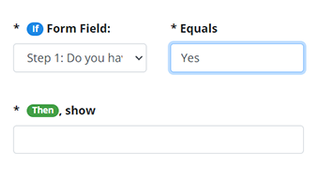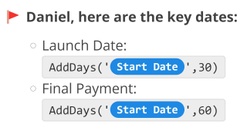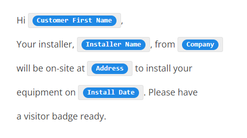Adding Content Variables, Formulas, and Conditions is even easier now with the Content Wizard!
Variables
Easily access system variables via the System Variables tab:

Easily access form field variables via the Form Field Variables tab:

Formulas
Easily access formulas and conditions via the Formulas tab:

For a complete list of available formulas, see the Content Variables and Formulas Reference.