Does keeping all your customers, vendors, or partners on the same page feel like herding cats? Constant emails or chats back-and-forth with external stakeholders?
The Pipeline tracking portal can take all that completely off your plate, because now they can go to secure portal to:
- See all Asks that they have access to: Open, Completed, and Canceled
- See what they need to work on
- See the full picture of the progress, the status, and who is the current step owner
And, all that without ever having to email or ping you.
Just send your customers, vendors, or partner to your portal link:
https://[yourinstance].pipelineapp.io/app/forms/tracker/
To log in, they just need to enter their email, and Pipeline will send them a secure link to log in. No setup or registration required!
Once they log in, the portal will show them what they have access to in 3 filtered views: Open, Completed, and Canceled.
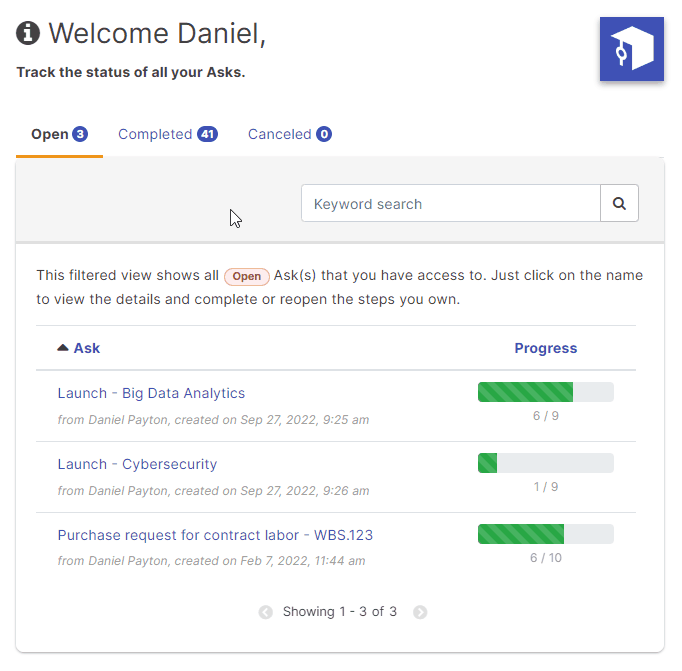
Look how easy and simple collaborating with external stakeholders becomes when they can see the full picture of what's going on without needing to email or ping you.



