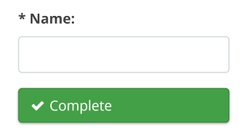External-Facing (or Customer-Facing) Steps
External-facing steps allow anyone isn't an employee (ex: customers, vendors, partners, etc.) to participate in your Flow with just email. No apps to download and no login required!
Do I have to login? We've all been there... answering THAT question. Thankfully, with Pipeline, the answer is NO! You can happily tell your executives and colleagues that they can complete a step in your flow from their phone or browser just by getting an email! The next business partner that simply needs to upload a file or fill out a form can do so in just one click.
When a step is marked "external-facing" it means that it can either be completed from within Pipeline or it can be completed externally via an email link.
People without access to Pipeline can still participate in a flow and take action!
Setting Up External Steps
- When editing your flow, enable the External-Facing Step toggle on the step you want to be actionable, without logging in.
- Make your External-Facing Step even better by embedding videos, adding templates and photos. Keep reading to the end!

An External Step in Action
- The user will get an email that they can open into a browser on their computer or phone
- Once the user clicks the 'Mark Complete' button the form will open up in a browser
- In the browser the external user will be able open any attached files, complete all forms, add notes, and complete the step
The following video shows what completing a step in an External-Facing Step looks like

NOTE: You can pre-fill out the step form and save. Then when the external user opens the form, they can update info or simply complete the step.
Create a wizard using back-to-back external steps
When someone owns multiple external steps back-to-back, Pipeline will give them the option to immediately move on to the next step, just like a wizard!
How it works
- Once the first step is completed, the external user will see the Go to Next step button
- When the button is clicked the next step will open

External Step In-App View
If an external-facing step is assigned to a user in Pipeline:
- The step can still be completed outside of Pipeline
- The user can also login to Pipeline to complete the step, the step will look the same as all other steps