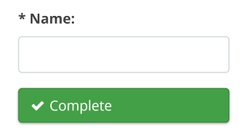Do you want your external users like customers, vendors, or suppliers, to be able to self-service and track progress without having to email or call you? Here's how to set that up in Pipeline. 1:20 mins
Next Steps
Additional Resources
-
Professional
Schedule a 20 mins session to learn about Asks and Steps in Pipeline.