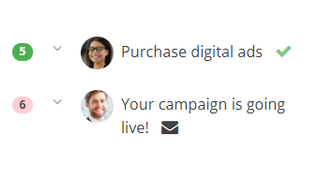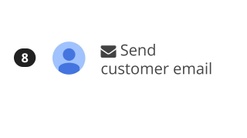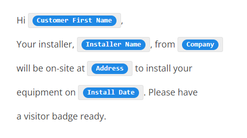As a manager or coordinator, one of your key responsibilities is keeping stakeholders (ex: clients, vendors, executives, etc.) informed of important details.
But, how do you keep track of:
- Who needs to be notified
- What they need to know
- When they need to know it
If you lose track, you could miss sending an important update or send confidential information to the wrong person.
With Pipeline, you don't have to worry about an #emailfail, because Pipeline can manage email notifications for you as part of your flow!
To send an email as part of your flow, simply add an Email (No Action) step.

This will create an Email Only step as part of your flow.

Then, templatize the email with content variables and formulas to personalize the email.

When someone creates an Ask, the Email Only step will have an indicator and will be automatically executed by Pipeline.