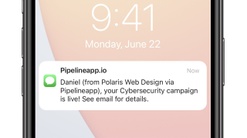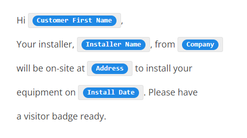As a manager or coordinator, one of your key responsibilities is keeping stakeholders (ex: clients, vendors, executives, etc.) up-to-date, and in today's environment, just sending an email is not enough, because most people don't check their email all the time.
So for critical, timely notifications, send automated text messages with Pipeline!
Simply add a Text Message step to your Flow:

If you need to send the text message to multiple people, just select a Team.
Then, just enter your text message and let Pipeline handle the rest!