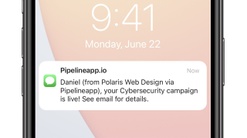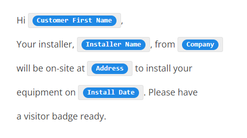Text-Only Steps
Automatically send text messages to notify customers, update team members, and more!
If you need to send text messages to various stakeholders at certain milestones, let Pipeline automatically do that for you with text-only steps!
To create email-only steps, just select Text Message (No Action):

For Person or Team, select either an existing contact, a team or enter an email address of the person who should receive the text.
Then, enter your text message. Remember, text messages should be short: 1 or 2 sentences.