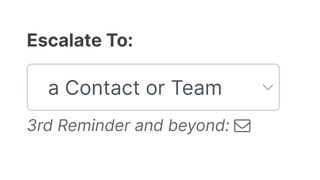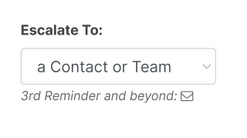Tired of chasing responses from people who simply ignore your reminders? Especially people who are in the critical path of your project?
Pipeline can help you resolve that with auto-escalations as part of setting up auto-reminders.
Note, if enabled, Pipeline will escalate on the 3rd reminder. That way, you can control exactly when you want something to be escalated.

Note, you can escalate to:
- a specific contact
- a specific team
- based on a Content Variable or Formula, ex:
{{field[Manager Email]}}or{{submitter.email}}
Here's a preview of what an escalated notification looks like. Notice 2 key additions:
- The escalated contacts will be CC'ed with a note in the body to indicated that it's been escalated
- Pipeline will track and indicate how many reminders have been sent, so increase the level of urgency

And, the best part is that all this is done automatically for you!