Search for Asks
Apr 21, 2023
Looking for an Ask? Need to pull reports? Use the powerful Pipeline search!
Start by clicking on the Asks icon in the left navigation to view all the Asks that you have access to.

The tabs at the top will give you different snapshots of the data:
- Submitted By Me - A filtered snapshot for Open asks that you submitted
- For Me - A filtered snapshot for Open asks with you as the current step owner
- For My Team - A filtered snapshot for Open asks with your team members as the current step owner
- Unassigned - A filtered snapshot for Open asks with your team as the current step owner and someone needs assigned to the current step
- Following - A filtered snapshot for Open asks that you are following
- All - An unfiltered snapshot for all Open, Closed, and Canceled asks. Best for searching.
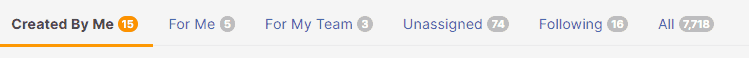
Searching and Filtering
Search by keyword, key phrase, or negative (exclude) keyword
You can search for asks in any tab by using the search bar near the upper right:

You can search via:
- Keyword, ex:
projectmanager- Returns results that have keywords
projectORmanager
- Returns results that have keywords
- Key phrase (by using quotes), ex:
"project manager"- Returns results that have the phrase
project manager
- Returns results that have the phrase
- Exclude results with keyword (by using a minus), ex:
project-manager- Returns results that have the keyword
projectBUT NOT the keywordmanager
- Returns results that have the keyword
Just click the search icon to find asks with your search criteria. Note, it will search the following data:
- Ask ID and Name
- Step Name
- Notes and Hashtags
Filter your results
Need to filter your results? Just click on the filter icon in the column heading to filter by the column.
Once a filter has been applied, the column will highlight green.

To clear your filters, either deselect your filters or go to More Actions (⋮) → Clear Filters.
Downloading results and export to Excel
Need to export the results into Excel? Just click the Download Raw link to export the data into CSV format.

Bulk Updates
If you need to make bulk updates to multiple asks at the same time, just select which ask(s) you want to update, then select what type of bulk update you want to do.
