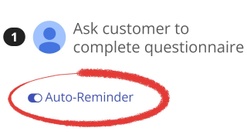Auto-Reminders
Want to have Pipeline automatically remind contacts to complete their steps? Just set up a reminder schedule.
Set up Auto-Reminder schedule
Click on the Auto-Reminder toggle to customize the auto-reminder schedule, based on number of business days:
- 1st Reminder
Xbusiness days after step started (email only) - 2nd Reminder
Xbusiness days after 1st Reminder (email and text) - 3rd Reminder
Xbusiness days after 2nd Reminder (email, text, and voicemail) - Ongoing Reminder
Xbusiness days after last reminder (email, text, and voicemail)

Note, if the contact has Daily Summary Email switched ON in their Notification Settings, they will not receive email reminders, since it will be redundant.
Voicemails
To have Pipeline send voicemail reminders, click Upload to either record a voicemail using your microphone or webcam or upload an audio file (ex: mp3) of your voicemail.
Note, text and voicemail reminders will only be sent to contacts if their phone number is in Pipeline. Voicemails will not be sent if one is not uploaded. These notifications are completely optional!
Voicemail reminder script
Not sure what to say for a recorded voicemail reminder? Here are several tips:
- Make it short. Who likes long, wordy voicemails? Keep it to under 1 minute, which is about 120 words max.
- Remember to enunciate. Since phones today can transcribe voicemails into text, many people prefer to read the voicemail rather than listen. So, help the transcription by enunciating properly.
- Have a clear call-to-action. Be clear on what you want the person to do next, ex: click on a link, call your office, etc.
Here's a industry standard template that you can base your voicemail on:
Hi, this is
NAMEfromCOMPANY. This is a recorded reminder that we're still waiting for your response forSTEP NAME. We cannot move forward without it.You should have also received an email reminder from us earlier today or a text message about this. Just click on the link in your email or text message to send us your response. Or, feel free to call our office at
XXX-XXX-XXXX.Again, this is
NAMEfromCOMPANY, and we appreciate your attention on the matter. Thank you.
Timing
Email reminders
Email reminders are sent from alert@pipelineapp.io @ 7am ET / 4am PT to ensure that email reminder is at the top in their inbox. Add-On If you want to customize this, you can purchase a subscription add-on to customize the FROM: address to your specific domain.
Note, users cannot opt-out of email reminders.
Text (SMS) and voicemail reminders
By default, Pipeline will send text and voicemail reminders from this phone number 972-458-3975 @ 12pm ET / 9am PT. Add-On If you want to customize this, you can purchase a subscription add-on to order a custom number specific to your region.
Per industry standard, users can opt-out of Pipeline text messages by texting back STOP.
Logs in the Activity Feed
Every time an auto-reminder is sent, Pipeline will log it in the Activity Feed for future reference.

Note, for auto-reminders, the initiator of the action will be Pipeline Bot.